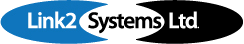- Designed specifically for caregiving institutions that require a single payment to split into multiple payable and/or receivable accounts
- Eliminates the duplication of entries from Government, Ministry, or Funding agencies in Adagio Payables, Receivables, and BankRec
- Batches are created in Adagio Payables and Receivables only when entries have been created in Link2 FlowThru
- Batches can be saved as templates, meaning any recurring monthly payments can efficiently be processed without re-creating a batch
How it Works with Adagio
Enter Deposit Details into Link2 FlowThru
The Agency Payment will be entered as a miscellaneous receipt. Link2 FlowThru will allow you to split the payment for the recipient into Adagio Payables and Receivables. In Receivables, the recipient is a customer; in Payables, the recipient is a vendor. The batch then gets posted in Link2 FlowThru.
Import FlowThru Batch into Receivables
Two batches are sent to Adagio Receivables: one will be a miscellaneous payment batch that will flow to Adagio BankRec when posted; the other will contain payment details that will link to the customer's (recipient's) account with clearing distributions.
Retrieve FlowThru Batch into Payables
One batch will sent to Adagio Payables. It will contain payment details to be applied to the vendor's (recipient's) accountwith clearing distributions.
Retrieve Misc. Receipt Batch into BankRec
Open Adagio BankRec and retrieve the batch from Adagio Receivables. The entry will appear as a deposit with the total amount being the original Agency Payment.
General Ledger Entries
Adagio Ledger will have balanced clearing entries with normal distributions for miscellaneous receipts.
Available through Subscription

$90
/month
- + $500 system configuration
- training included
- unlimited users
- unlimited remote support