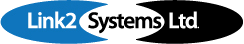Remote Support
Instructions for obtaining Remote Support:
- If you're not on the phone with a consultant, call 519-746-3118, or toll free 1-800-540-3164.
- Click the " Start Remote Suppport" button below.
- Our remote support tool, Splashtop, will automatically download on to your computer.
- When the download is complete, run the program.
- Provide your consultant with the 9 digit number.
- Make sure the consultant closes the session window once completed.
Please note: Using Remote Support may incur fees payable to Link2 Systems.